How to remove Google Meet tab from Gmail app?Video conferencing applications are very popular due to covid-19. In that case, the Zoom app was widely used, but Gmail Meet was launched to compete with Zoom. Let me tell you that Google named its platform Hangout Meet Google Meet.
Google's new feature
Recently, Google introduced a new feature that integrated the Google Meet button into Gmail. With the availability of this button in Gmail, users can easily access Google Meet with just one click.
People had problems
At the same time, Gmail brought a new update to its app. Now a big Google Meet button has been added below the compose button in Gmail. In such a situation, many users are very upset with it and have a lot of complaints about it.
Want to use Google Meet differently ...?
In this case, if you do not like this update and you want Google Meat and Gmail to work as two different apps, you can do so. All you have to do is follow the steps below and you can easily remove the Google Meet tab from your Gmail inbox.
How to remove the Google Meet tab from Gmail
First of all, it is important to know that not all users can see the Google Meet tab in their Gmail app. This is because the Google Meet tab is currently only visible to users who have a paid G Suite account on their device. At the same time, if you are using Gmail in a computer browser, the Meet tab appears on the left. So now let's learn how to remove Google meet from Gmail.
How to remove the Google Meet tab from Gmail on your smartphone
Step 1- Open Gmail on your phone> Tap on the hamburger icon> Go to Settings.
Stage 2-Tap on your email address to continue. In the event that you have various Gmail accounts, you have to deactivate the Meet tab and tap on various email addresses.
Step 3- Now scroll down and select the Meet tab> Meet tab for video calling.
Step 4- Once done, your Gmail app will return to its old design.
How to remove the Google Meet tab from Gmail on the web
Step 1- Open Gmail on your computer> Click on the Coke icon and open Settings.
Step 2- Click on Chat and launch the Meet Hide section from the Meet> Main menu.
Doing so will disable the Google Meat tab from your Gmail.



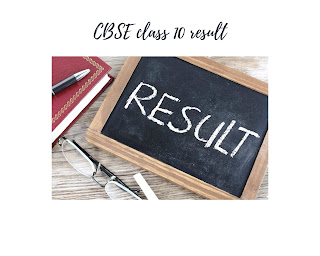
0 Please Share a Your Opinion.: