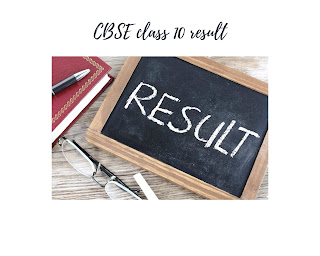The central government has already announced that due to the second wave of corona, CBSE 10th class students will pass without exams. The Central Council of Secondary Education (CBSE) has not yet announced the exact date of Class 10 results. Information that CBSE Class 10 result will be released by July 20.
CBSE 10th class students pass without this huge test. At the same time, CBSE class 10 result can check their scores on the day of the exam and download the mark sheets online.
The CBSE said that the evaluation process for 10th class students has been completed. The secondary board was told that the schools had submitted the scores according to previously shared criteria. Unlike the official website of CBSE, Grade 10 students can check their mark sheets on their website and application. Results can also be checked via SMS and email. You can check the CBSE 10th class result and get the mark sheet online.
How to check CBSE 10th Result through UMANG?
Students can also check their CBSE 10th result through UMANG app. This app is available on Android and iOS. Students can log on to umang.gov.in website to check the results on the specified day.
How to check CBSE 10th result via SMS and email?
As every year, CBSE allows students to check their board results via SMS. To check the result via SMS, 10th class students type CBSE 10 (Roll Number) (School Number) (Central Number) and send to 7738299899.
How to check by IVRS or phone call?
There is also a many ways to check CBSE class 10 result via IVRS or mobile phone. To get results call IVRS route 24300699 (to Delhi) or 011 - 24300699 (to other parts of the country).
How to check with Digilocker app?
Students can check their 10th class results in the Digilocker app. The Secondary Board will upload the 10th Class Digital Marksheet, Migration Certificate and Pass Certificate in Vinam Manjusha which is linked to Digilocker. Digilocker login credentials will be sent via SMS to students via the ten-digit telephone numbers entered.