How to Delete Youtube History Permanently from Phone
Google's popular YouTube is one of the most popular video platforms. You can find video content on any topic on YouTube. On YouTube, users can watch a wide variety of videos, including music, live news, and various YouTube channels. This way users can search for anything and get information.
The YouTube site is full of videos related to food, health, news, lifestyle, technology, science and education. Users search and view the content they need. The keyword information that users search for on YouTube will remain in the search history. Other people are more likely to see their search history. So it is better to delete the search history. So here's How to Delete Youtube History Permanently from Phone.
Select incognito mode
Deleted Search History on YouTube Users can delete YouTube Search History from above. There is also an incognito mode option, but most people do not use the incognito mode utility. It is therefore advisable to delete the search history. Read more about the steps to follow to remove it.
Follow this step : How to Delete Youtube History Permanently from Phone
* Open the YouTube app and touch the profile picture.
* And then tap on the Settings option.
* Then scroll down and select the History & Privacy section.
* Tap on Clear Watch History option.
* Press the Clear Search History option.
To delete YouTube search history on the web:
You need to go to the YouTube website.
- Sign your account with your credentials - ID, Password.
And then click on the menu icon on the right next to the YouTube icon in the top right.
- Select the History option there, and then click on Search History. Your search list will appear
- To delete an item, click the 'x' button. If you want to clear the entire search history, click on the 'Clear All Search History' option.






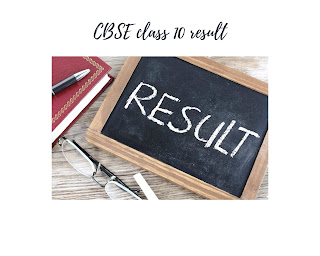
0 Please Share a Your Opinion.: