How to pay traffic fines online? Here are the tips.
The new Motor Vehicles Act came into force in the country from September 1, 2019 and imposed heavy fines for violating traffic regulations. Public opposition to the central government's move is widespread. However, it is learned that the central government has reduced the number of people killed in road accidents to reduce traffic violations.
Placing cameras on the road for violating traffic rules and creating a camera e-challan if they violate traffic rules. For violating any unnecessary traffic rules traffic Police will issue e-challans. This challan can be paid both online and offline.
How to pay for online traffic e-challan?
Step 1: Go to https://echallan.parivahan.gov.in website on mobile or desktop. This website was created under the One Nation One Challenge initiative, where you can click on the "Check Challan Status" option.
Step 2: You can search for a nice invoice with license number, vehicle number or challan number. You need information about this. Enter the captcha to continue the process.
Step 3: After entering one of the above three details, the details of Shiksha Challan will appear online. It should be noted that sometimes two different invoices are issued using the license number and the vehicle number. Two details can be used to get invoice details online.
Step 4: After preparing the challan details, click on the 'Pay' option to make the payment. To start trading later, you need to verify the OTP sent to your mobile number along with your mobile number. Now you will be taken to your state's e-challan payment website.
Step 5: After completing the above step, you will see the payment confirmation. Click Continue with Net Payment option and select your favorite payment gateway. Here you have net banking, card payment and other payment methods and you have to pay the penalty in your preferred payment method.






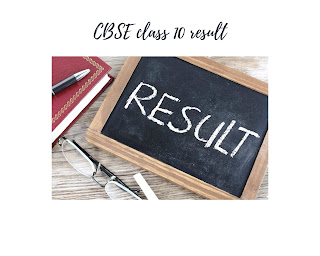
0 Please Share a Your Opinion.: