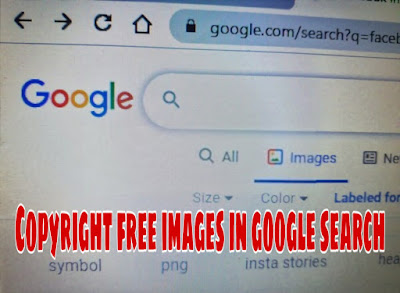
If you need any information remember, the giant Google search engine. Now you can search any number of images to find copyright free images in Google Search. You can use any of those images to suit your needs. But you can't use all the images available on Google. Because some images are copyrighted and not available to you for free. Money can be bought but not used without actual credit. So you need to know how to find the image that is available for you
Not all images available on Google are copyright free images. Some films have original credits. Since these are copyrighted, you have to pay for them. If you use it unknowingly, you are violating copyright laws. Also, if you need stock photos that fit the item or project you are working on, the problem is finding the right image. For the same reason Google is also offering free images to its users. Follow the steps that users need to follow in this article.
Updated images and free images are easy to find on Google. Also, if you find images that are not free to use, you can get a license and use them for free. Read how to get it.
Step 1: Find the image you want on Google search. After the result, click on the images in the search box.
Step 2 Click on 'Tools' to get the filter menu.
Step 3: Then click on 'Use Rights' and there will be a Creative Commons option to sort the image license.
Step 4: Google will tell you how to get the rights to the licensed image directly from your description.
Step 5: Now if you do not click on any rights to use, Google will show you all the images that meet your search criteria. All images with unlicensed data are available.
Google image licensing details only if the image creator or publisher has already provided this information. So the best option to avoid knowing the copyrighted image is to filter these uninformed photos. If you can not find the right image on Google, you can always scan through copyrighted stock photo sites like Pixabay.





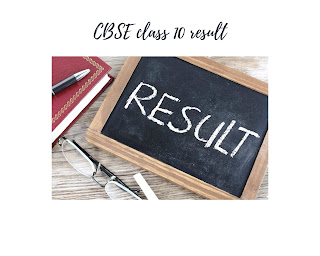
Kay apka adsense disapproved ho Gaya
ReplyDeleteMere blog par ads chal Raha hai.. AdSense approval Mila hai
ReplyDeleteThis comment has been removed by the author.
ReplyDeleteGoTechadvice I need backlins please help me 🙏😩
ReplyDelete