How to uninstall Microsoft Edge? An American multinational Microsoft company will soon release its new Chromium based Edge. Microsoft Edge is currently being released to consumers. After this roll-over, the old HTML-version or Legacy Edge of the Edge is no longer available to the user. But this new browser comes with a system update in Windows. So the option to uninstall is no longer available, Microsoft explained in a blog post.
Microsoft will soon launch a new chromium-based Edge for its customers. This new browser comes with many updates. This is preferred over Mozilla Firefox. But users are worried that you will not be able to uninstall it. But it is also possible. But this is not a method, so what is the method?
It is said that there is no possibility of uninstalling Microsoft's new Chromium based edge. Microsoft claims that this new browser will not be uninstalled with a system update on Windows. Truth be told, it can be uninstalled. But not so easily or by Conventional methods.
A new solution is available to uninstall Microsoft's Chromium-based Edge. But this is only possible for advanced and experienced users. Also read the instructions on how to uninstall it.
How to uninstall Microsoft Edge
Step 1: First Navigate to the C: Program Files (x86) Microsoft Edge Application
Step: 2 Select the current version number
Step: 3 Locate setup.exe
Step 4 Navigate to the file path at the command prompt
Step: 5 Then run these options: setup.exe --uninstall --system-level --verbose-logging - force-uninstall



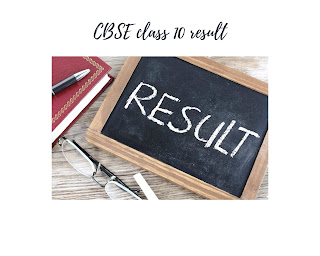
0 Please Share a Your Opinion.: